With advanced reports, you can:
- Monitor important call tracking metrics
- View a call log with frequencies, durations, origins, and more
- Customize and send automated reports to multiple recipients
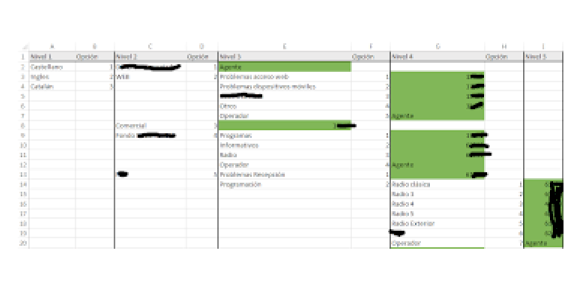
Get a better understanding of your business calls
-
See all your call log information in one place
With the Advanced Reporting feature, you can view key call tracking metrics in detailed charts and graphs. Monitor a call log to see information about the date, time, origin, and duration of your calls. You can also see which calls were answered, missed, abandoned, and more.
-
Help organize your call reports
You can easily customize your reports to show only the call tracking metrics you want. Set a date range for the report and filter the data based on call date, area code, service number, and other criteria. You can even save templates to use in future reports.
-
Share and view reports seamlessly
It's quick and easy to share your reports with others. You can directly export your call report to Excel and send automatic daily, weekly or monthly email updates to multiple recipients.